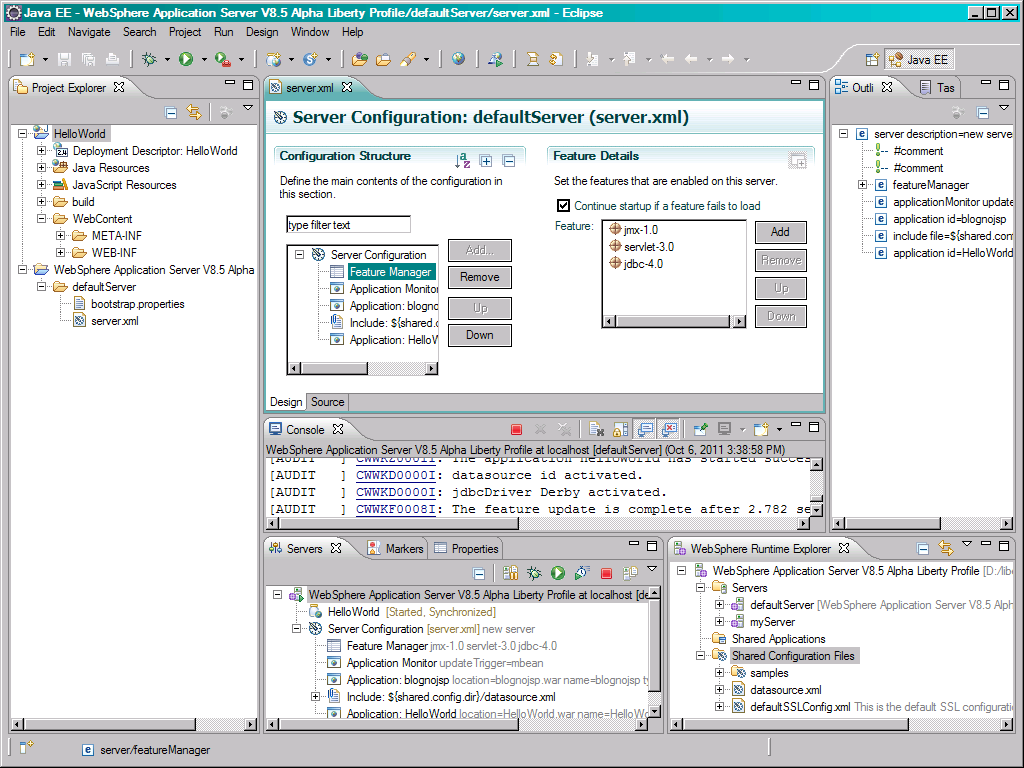
Add this URL to your Eclipse Installation to reach this solution's update site.
https://public.dhe.ibm.com/ibmdl/export/pub/software/websphere/wasdev/updates/wdt/2024-06_comp/
https://public.dhe.ibm.com/ibmdl/export/pub/software/websphere/wasdev/updates/wdt/2023-09_comp/
https://public.dhe.ibm.com/ibmdl/export/pub/software/websphere/wasdev/updates/wdt/2023-03_comp/
https://public.dhe.ibm.com/ibmdl/export/pub/software/websphere/wasdev/updates/wdt/2022-03_comp/
https://public.dhe.ibm.com/ibmdl/export/pub/software/websphere/wasdev/updates/wdt/2020-09_comp_was/Solution Description
An Eclipse IDE plugin for building and deploying Java EE, OSGi and Web 2.0 applications to WebSphere Application Server traditional V9.x with Java EE 7.
The 24.1 release was tested for use with Eclipse 2024-06. For a list of supported versions and for more information about installing and downloading the tools, including archived versions of the tools for older versions of Eclipse, see WebSphere Application Server Developer Tools Releases.
This release has some known issues and workarounds which can be found here.
Eclipse Versions: 2024-06 (4.32), 2023-09 (4.29), 2023-06 (4.28), 2023-03 (4.27), 2022-12 (4.26), 2022-03 (4.23), 2020-06 (4.16), 2020-03 (4.15), 2019-12 (4.14)
Platform Support: Windows, Mac, Linux/GTK
Organization Name: IBM
Development Status: Production/Stable
Date Created: Tuesday, February 9, 2016 - 17:54
License: Commercial - Free
Date Updated: Thursday, August 29, 2024 - 10:27
Submitted by: Dario Flores
Screenshot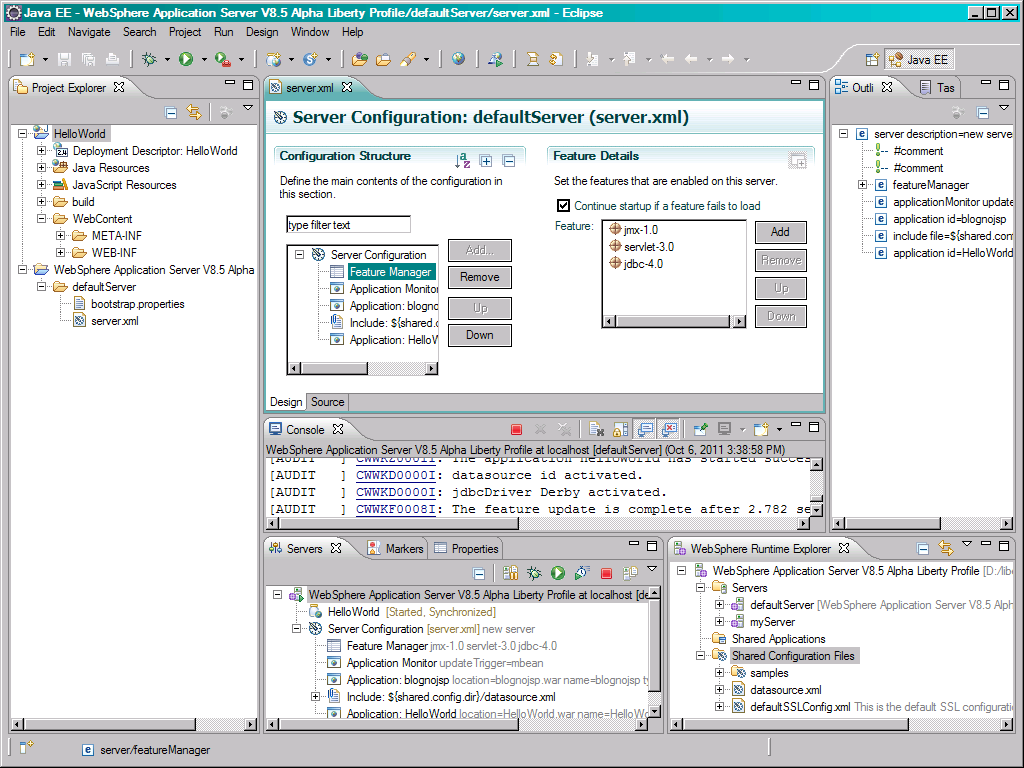
| Date | Ranking | Installs | Clickthroughs |
|---|---|---|---|
| September 2024 | 71/602 | 237 | 6 |
| August 2024 | 58/641 | 492 | 20 |
| July 2024 | 62/663 | 462 | 22 |
| June 2024 | 76/681 | 441 | 20 |
| May 2024 | 78/682 | 477 | 25 |
| April 2024 | 80/687 | 504 | 20 |
| March 2024 | 85/694 | 490 | 12 |
| February 2024 | 86/687 | 401 | 13 |
| January 2024 | 84/691 | 459 | 20 |
| December 2023 | 117/671 | 286 | 14 |
| November 2023 | 84/686 | 535 | 6 |
| October 2023 | 76/673 | 579 | 26 |
Unsuccessful Installs in the last 7 Days: 12
| Count | Error Message |
|---|---|
| 5 | Cannot continue the operation. There is another install operation in progress. |
| 3 | Cannot complete the install because one or more required items could not be… |
| 2 | Cannot complete the install because one or more required items could not be… |
| 1 | Cannot complete the install because one or more required items could not be… |
| 1 | Cannot complete the install because one or more required items could not be… |
By adding the following code below to your website you will be able to add an install button for IBM WebSphere Application Server V9.x Developer Tools.
Submitted by Billy Dawson on Thu, 08/29/2024 - 10:27
I am pleased to announce WebSphere Application Server V9.x Developer Tools 24.1 is now available here on the Eclipse Marketplace! This version supports Eclipse 2024-06. Known issues can be found here: https://www.ibm.com/support/pages/node/6841611
Submitted by Jason Warner on Fri, 05/31/2024 - 14:13
couldn't find a better place to log an issues.
when installed in 2023-09, WDT 9.x works as expected. When upgrading Eclipse in-place or installing WDT on fresh 2024-03 Eclipse - WDT will not start/stop server. Error indicates a provided class was removed/replaced during the upgrade (maybe?)
!ENTRY org.eclipse.core.jobs 4 2 2024-05-31 11:17:43.757 !MESSAGE An internal error occurred during: "Starting WebSphere Application Server traditional V9.0 at localhost". !STACK 0 java.lang.NoClassDefFoundError: org/eclipse/jst/server/core/internal/ProgressUtil at com.ibm.ws.ast.st.common.core.internal.util.AbstractServerProcessLauncher.launch(AbstractServerProcessLauncher.java:347) at com.ibm.ws.ast.st.common.core.internal.AbstractWASServerBehaviour.ensureJmxConnection(AbstractWASServerBehaviour.java:564) at com.ibm.ws.ast.st.v9.core.internal.WASServerBehaviour.start(WASServerBehaviour.java:3017) at com.ibm.ws.ast.st.v9.core.internal.WASLaunchConfigurationDelegate.launch(WASLaunchConfigurationDelegate.java:258) at org.eclipse.debug.internal.core.LaunchConfiguration.launch(LaunchConfiguration.java:805) at org.eclipse.debug.internal.core.LaunchConfiguration.launch(LaunchConfiguration.java:716) at org.eclipse.debug.internal.core.LaunchConfiguration.launch(LaunchConfiguration.java:711) at org.eclipse.wst.server.core.internal.Server.startImpl2(Server.java:3571) at org.eclipse.wst.server.core.internal.Server.startImpl(Server.java:3507) at org.eclipse.wst.server.core.internal.Server$StartJob.run(Server.java:379) at org.eclipse.core.internal.jobs.Worker.run(Worker.java:63) Caused by: java.lang.ClassNotFoundException: org.eclipse.jst.server.core.internal.ProgressUtil cannot be found by com.ibm.ws.ast.st.common.core_6.3.0.v20231128_1051 at org.eclipse.osgi.internal.loader.BundleLoader.generateException(BundleLoader.java:562) at org.eclipse.osgi.internal.loader.BundleLoader.findClass0(BundleLoader.java:557) at org.eclipse.osgi.internal.loader.BundleLoader.findClass(BundleLoader.java:434) at org.eclipse.osgi.internal.loader.ModuleClassLoader.loadClass(ModuleClassLoader.java:174) at java.base/java.lang.ClassLoader.loadClass(ClassLoader.java:520) . 11 more Submitted by Why do you nee… on Wed, 06/05/2024 - 02:06
As far as I can see, the 2023-09 is the last version supported.
I have the same issue.
Submitted by Francisco Javi… on Mon, 04/22/2024 - 16:53
I have Eclipse 2023-09 with plugin installing manually with wdt-update-site_23.2.v20231128_1051.zip. When I add Websphere 9.0 profile I always get warning indicating to have at least java version 8.0 or I will have IPC or SOAP connectivity issues. Later if I finished the installation, when I start WebSphere gets on 'Starting' status and doesn't allow to open the Administrative console, unless I go through my browser, or deploy applications.
If I change on eclipse.ini to java 8.0, javaw.exe file that comes with Websphere 9.x, Eclipse doesn't start and indicates that I should use java 17. Is any way to resolve at least this connectivity issue? Instructions don't seem to be updated on https://www.ibm.com/docs/en/wasdtfe considering the gap of java versions between Eclipse and WebSphere..
Submitted by Billy Dawson on Tue, 12/05/2023 - 10:47
I am pleased to announce WebSphere Application Server V9.x Developer Tools 23.2 is now available here on the Eclipse Marketplace! This version supports Eclipse 2023-06 and 2023-09. Known issues can be found here: https://www.ibm.com/support/pages/node/6841611
Submitted by Victor Barcan on Mon, 09/18/2023 - 10:30
On earlier versions of this plugin it was possible to code jython script for was administration. It would also required another plugin, Pydev. I have used it exetensively for was v8.5. Is it still possibel to do it for the current version of this plugin? I have hard time to guess tjhe right eclipse/pydeve/Websphere developer tools , combination
Submitted by Matt Colegate on Thu, 02/15/2024 - 07:25
Although we've not tested this, I don't see why not - jython is still supported for WAS scripting https://www.ibm.com/docs/en/was/9.0.5?topic=scripting-using-wsadmin-jython
In terms of version to use, I'm also guessing, but I think you should use Eclipse IDE for Enterprise Java and Web Developers 2023-12, WDT 23.2 and Pydev 12 - I managed to install those but haven't used it in anger. I followed the instructions for 'Installing from the update site' on the Pydev installation instructions page.
I don't think WDT would run on LiClipse because I think it's based on Eclipse for Java Developers and WDT needs the extra plugins for Enterprise Java to work.
Submitted by Ken Lim on Mon, 07/24/2023 - 17:04
The plugin is breaks maven nature in eclipse 2023-03.
I start with a brand new eclipse installation and simply install this plugin.
Then maven nature gets corrupted and none of the Maven projects works.
Submitted by Matt Colegate on Mon, 07/31/2023 - 08:36
Thanks for this - we are aware of breakages of this nature with Eclipse 2023-06 but not Eclipse 2023-03.
Can you please supply the link you downloaded Eclipse 2023-03 from and we will attempt to recreate this.
Submitted by Ken Lim on Mon, 07/31/2023 - 11:18
It was on a fresh install of Eclipse IDE for Enterprise Java and Web Developers
Submitted by Matt Colegate on Tue, 08/01/2023 - 09:43
Thanks - we're looking into it.